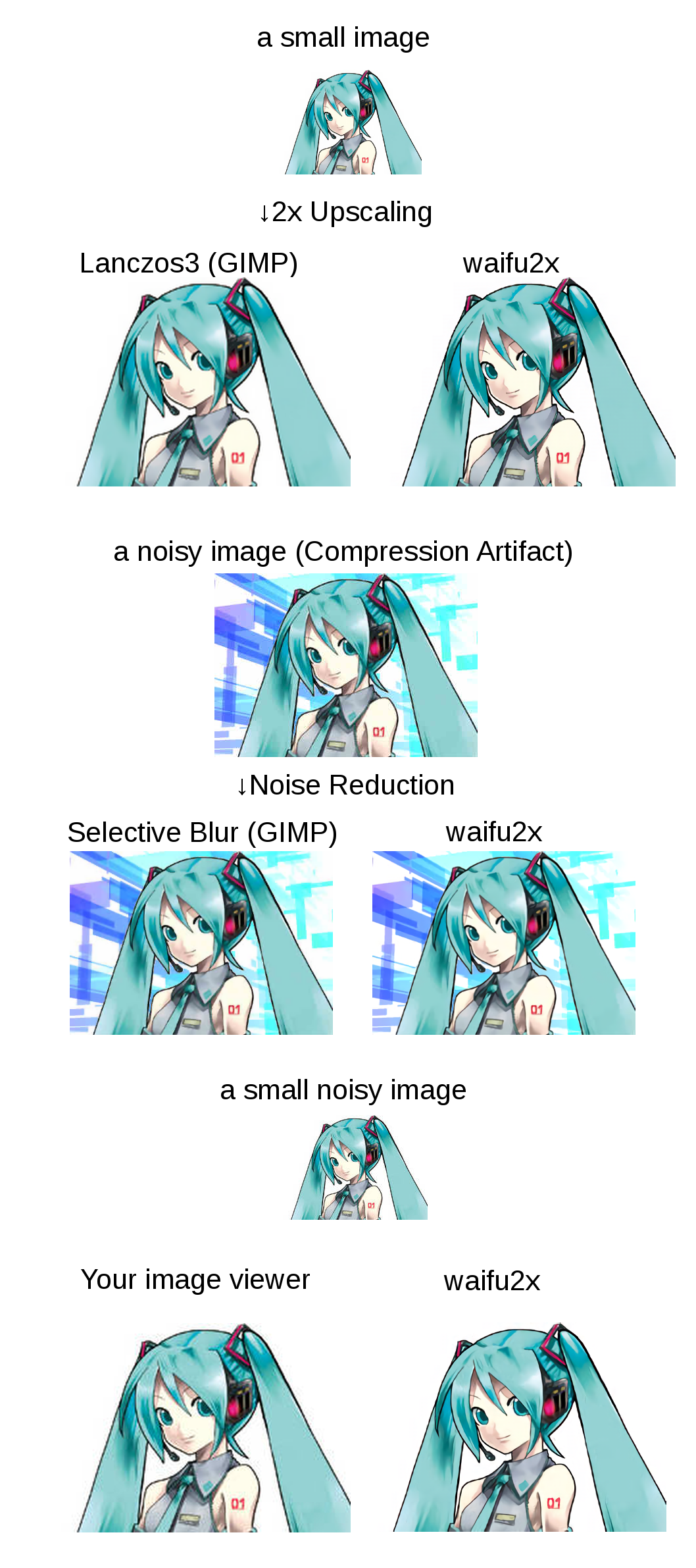Image Super-Resolution for Anime-Style Art
fork from : https://github.com/nagadomi/waifu2x.git
|
|
9 năm trước cách đây | |
|---|---|---|
| appendix | 9 năm trước cách đây | |
| assets | 9 năm trước cách đây | |
| cache | 10 năm trước cách đây | |
| images | 9 năm trước cách đây | |
| lib | 9 năm trước cách đây | |
| models | 10 năm trước cách đây | |
| tools | 9 năm trước cách đây | |
| .gitignore | 9 năm trước cách đây | |
| LICENSE | 10 năm trước cách đây | |
| NOTICE | 10 năm trước cách đây | |
| README.md | 9 năm trước cách đây | |
| convert_data.lua | 9 năm trước cách đây | |
| train.lua | 9 năm trước cách đây | |
| train.sh | 9 năm trước cách đây | |
| train_ukbench.sh | 9 năm trước cách đây | |
| waifu2x.lua | 9 năm trước cách đây | |
| web.lua | 9 năm trước cách đây |
README.md
dev branch
This branch is work in progress.
waifu2x
Image Super-Resolution for anime-style-art using Deep Convolutional Neural Networks.
Demo-Application can be found at http://waifu2x.udp.jp/ .
Summary
Click to see the slide show.
References
waifu2x is inspired by SRCNN [1]. 2D character picture (HatsuneMiku) is licensed under CC BY-NC by piapro [2].
- [1] Chao Dong, Chen Change Loy, Kaiming He, Xiaoou Tang, "Image Super-Resolution Using Deep Convolutional Networks", http://arxiv.org/abs/1501.00092
- [2] "For Creators", http://piapro.net/en_for_creators.html
Public AMI
AMI ID: ami-0be01e4f
AMI NAME: waifu2x-server
Instance Type: g2.2xlarge
Region: US West (N.California)
OS: Ubuntu 14.04
User: ubuntu
Created at: 2015-08-12
Third Party Software
Dependencies
Hardware
- NVIDIA GPU
Platform
lualocks packages (excludes torch7's default packages)
- lua-csnappy
- md5
- uuid
- turbo
Installation
Setting Up the Command Line Tool Environment
(on Ubuntu 14.04)
Install CUDA
See: NVIDIA CUDA Getting Started Guide for Linux
Download CUDA
sudo dpkg -i cuda-repo-ubuntu1404_7.0-28_amd64.deb
sudo apt-get update
sudo apt-get install cuda
Install Package
sudo apt-get install libsnappy-dev
Install Torch7
See: Getting started with Torch
And install luarocks packages.
luarocks install lua-csnappy
luarocks install md5
luarocks install uuid
PREFIX=$HOME/torch/install luarocks install turbo # if you need web application
``
#### Validation
Test the waifu2x command line tool.
th waifu2x.lua
## Web Application
th web.lua
View at: http://localhost:8812/
## Command line tools
### Noise Reduction
th waifu2x.lua -m noise -noise_level 1 -i input_image.png -o output_image.png
th waifu2x.lua -m noise -noise_level 2 -i input_image.png -o output_image.png
### 2x Upscaling
th waifu2x.lua -m scale -i input_image.png -o output_image.png
### Noise Reduction + 2x Upscaling
th waifu2x.lua -m noise_scale -noise_level 1 -i input_image.png -o output_image.png
th waifu2x.lua -m noise_scale -noise_level 2 -i input_image.png -o output_image.png
See also `images/gen.sh`.
### Video Encoding
\* `avconv` is `ffmpeg` on Ubuntu 14.04.
Extracting images and audio from a video. (range: 00:09:00 ~ 00:12:00)
mkdir frames avconv -i data/raw.avi -ss 00:09:00 -t 00:03:00 -r 24 -f image2 frames/%06d.png avconv -i data/raw.avi -ss 00:09:00 -t 00:03:00 audio.mp3
Generating a image list.
find ./frames -name "*.png" |sort > data/frame.txt
waifu2x (for example, noise reduction)
mkdir new_frames th waifu2x.lua -m noise -noise_level 1 -resume 1 -l data/frame.txt -o new_frames/%d.png
Generating a video from waifu2xed images and audio.
avconv -f image2 -r 24 -i new_frames/%d.png -i audio.mp3 -r 24 -vcodec libx264 -crf 16 video.mp4
## Training Your Own Model
### Data Preparation
Genrating a file list.
find /path/to/image/dir -name "*.png" > data/image_list.txt
(You should use PNG! In my case, waifu2x is trained with 3000 high-resolution-noise-free-PNG images.)
Converting training data.
th convert_data.lua
### Training a Noise Reduction(level1) model
mkdir models/my_model th train.lua -model_dir models/my_model -method noise -noise_level 1 -test images/miku_noisy.png th cleanup_model.lua -model models/my_model/noise1_model.t7 -oformat ascii
usage
th waifu2x.lua -model_dir models/my_model -m noise -noise_level 1 -i images/miku_noisy.png -o output.png
You can check the performance of model with `models/my_model/noise1_best.png`.
### Training a Noise Reduction(level2) model
th train.lua -model_dir models/my_model -method noise -noise_level 2 -test images/miku_noisy.png th cleanup_model.lua -model models/my_model/noise2_model.t7 -oformat ascii
usage
th waifu2x.lua -model_dir models/my_model -m noise -noise_level 2 -i images/miku_noisy.png -o output.png
You can check the performance of model with `models/my_model/noise2_best.png`.
### Training a 2x UpScaling model
th train.lua -model_dir models/my_model -method scale -scale 2 -test images/miku_small.png th cleanup_model.lua -model models/my_model/scale2.0x_model.t7 -oformat ascii
usage
th waifu2x.lua -model_dir models/my_model -m scale -scale 2 -i images/miku_small.png -o output.png
``
You can check the performance of model withmodels/my_model/scale2.0x_best.png`.